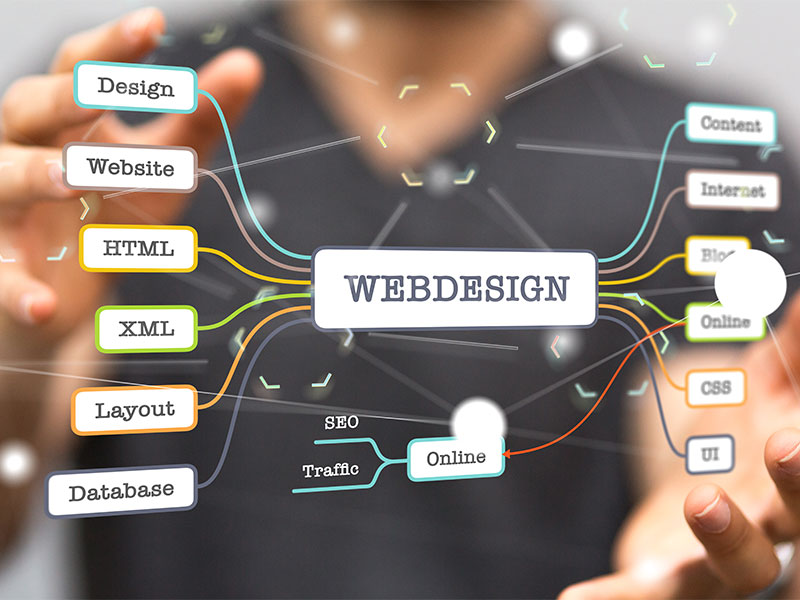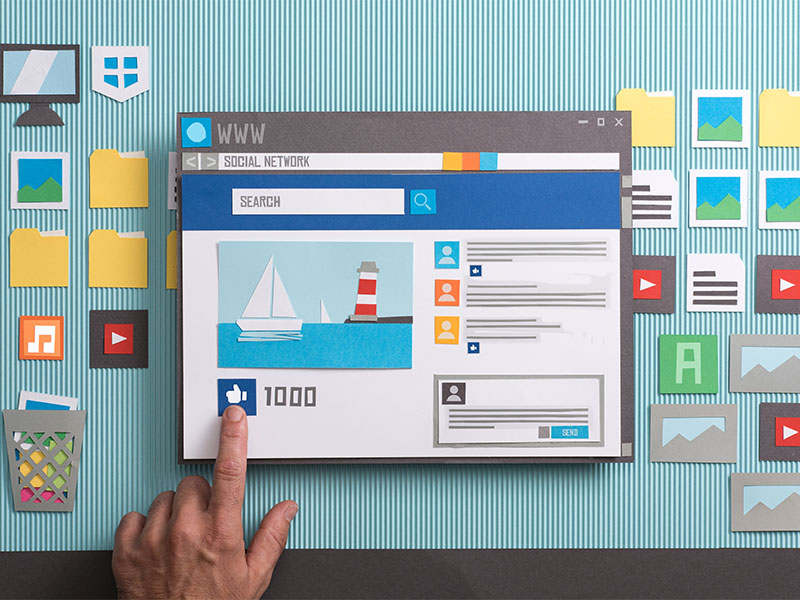
In today’s digital age, a static website is no longer sufficient to capture and retain the attention of users. To stand out in the crowded online space, websites must offer more than just information—they need to engage visitors and provide a seamless, interactive experience. Interactivity and functionality are the key elements that transform a basic website into a dynamic platform that can attract, engage, and convert visitors into loyal customers. This comprehensive guide will explore the myriad ways to add interactivity and functionality to website, ensuring it meets modern standards and user expectations. Whether you are a seasoned developer or a beginner, this article will provide valuable insights and practical steps to enhance your website.
1. Understanding Interactivity and Functionality
Before diving into the specifics, it’s crucial to understand what interactivity and functionality mean in the context of web development.
- Interactivity refers to the features and elements on a website that allow users to engage and interact with the content. This can include anything from simple hover effects and clickable buttons to more complex features like forms, sliders, and animations.
- Functionality, on the other hand, pertains to the practical aspects of a website—how it operates and performs tasks that users need. This includes elements like navigation menus, search bars, e-commerce capabilities, and backend processing systems.
2. The Importance of Interactivity and Functionality
Adding interactivity and functionality to your website is essential for several reasons:
- Enhanced User Experience: Interactive elements make the website more engaging and enjoyable to use.
- Increased User Engagement: Interactive features can encourage users to spend more time on your site and explore more content.
- Improved Accessibility: Functional elements ensure that all users, regardless of their abilities, can navigate and use the website effectively.
- Higher Conversion Rates: A well-designed, functional website can lead to higher conversion rates by making it easier for users to find and purchase products or services.
- Competitive Advantage: In a saturated market, an interactive and functional website can differentiate your brand from competitors.
3. Planning Your Website’s Interactivity and Functionality
Before implementing any features, it’s essential to plan your website’s interactivity and functionality carefully. Here are the steps to guide your planning process:
3.1 Define Your Goals
Identify what you want to achieve with your website. Are you looking to increase user engagement, boost sales, provide information, or all of the above? Your goals will influence the type of interactive and functional features you need.
3.2 Understand Your Audience
Know your target audience. What are their needs, preferences, and pain points? Understanding your audience will help you design features that resonate with them and improve their overall experience.
3.3 Create a Sitemap
A sitemap is a blueprint of your website. It outlines the structure and hierarchy of your pages, helping you plan where to place interactive and functional elements effectively.
3.4 Choose the Right Tools and Technologies
Select the appropriate tools and technologies that will help you achieve your goals. This could include content management systems (CMS), frameworks, libraries, and plugins. Whether you’re a startup or an established business, we, the best web development company in India, provide you with the best web development expertise you need to succeed online.

4. Enhancing Interactivity on Your Website
Now, let’s explore various ways to add interactivity to your website:
4.1 Interactive Navigation Menus
Navigation menus are crucial for guiding users through your website. Make them interactive by adding dropdown menus, hover effects, and animations. Ensure they are easy to use and accessible.
4.2 Forms and Surveys
Forms and surveys are essential for collecting user data and feedback. Make them interactive with dynamic validation, conditional logic (showing/hiding fields based on user input), and progress bars for multi-step forms.
4.3 Hover Effects and Animations
Hover effects and animations can add a layer of interactivity to your website. Use CSS and JavaScript to create subtle effects that enhance the user experience without overwhelming the visitor.
4.4 Interactive Content
Interactive content, such as quizzes, polls, and infographics, can significantly increase user engagement. These elements encourage users to interact with your content, making the experience more memorable.
4.5 Image Galleries and Sliders
Image galleries and sliders are excellent for showcasing products, portfolios, or any visual content. Make them interactive with features like lightboxes, carousel sliders, and thumbnail navigation.
4.6 Video Integration
Videos are a powerful tool for engaging users. Integrate videos seamlessly into your website and consider adding interactive elements like clickable areas, forms, or quizzes within the video.
Visit: how to choose right cms
4.7 Chatbots and Live Chat
Chatbots and live chat features provide real-time interaction with users, offering instant support and enhancing customer service. They can guide users, answer questions, and even assist with transactions.
4.8 Social Media Integration
Integrate social media features like share buttons, embedded feeds, and login options. This allows users to interact with your content and share it with their networks, increasing your reach.

4.9 Gamification
Gamification involves adding game-like elements to your website to increase engagement. This could include point systems, leaderboards, badges, and rewards for completing specific actions.

5. Enhancing Functionality on Your Website
Functionality is about making your website practical and efficient. Here are some ways to enhance functionality:
5.1 Responsive Design
Ensure your website is responsive and looks good on all devices, including desktops, tablets, and smartphones. Use flexible grids, layouts, and CSS media queries to achieve this.
5.2 User Authentication and Profiles
For websites that require user accounts, implement robust authentication systems. Allow users to create profiles, save preferences, and access personalized content.
5.3 Search Functionality
A search bar is a critical feature for websites with a lot of content. Implement advanced search functionalities like filters, auto-suggestions, and result sorting to help users find what they need quickly.
5.4 E-commerce Capabilities
For online stores, ensure you have a seamless shopping experience. This includes product catalogs, shopping carts, secure payment gateways, and order tracking systems.
5.5 Content Management Systems (CMS)
A CMS allows you to manage your website content efficiently. Choose a CMS that suits your needs, whether it’s WordPress, Joomla, or a custom-built solution.
5.6 Performance Optimization
Optimize your website’s performance to ensure fast loading times. This includes optimizing images, leveraging browser caching, and using content delivery networks (CDNs).
5.7 Security Features
Implement security features to protect your website and users’ data. This includes SSL certificates, regular updates, strong passwords, and security plugins.
5.8 Accessibility
Make your website accessible to all users, including those with disabilities. Follow the Web Content Accessibility Guidelines (WCAG) and ensure features like keyboard navigation, screen reader compatibility, and alt text for images. Achieve Digital Dominance: Innovative Marketing Strategies That Work! As a leading digital marketing company in Delhi, We help you stand out in the crowded digital space with our unique approach.
5.9 Analytics and Reporting
Use analytics tools like Google Analytics to track user behavior, traffic sources, and other key metrics. This data helps you understand how users interact with your site and where improvements are needed.
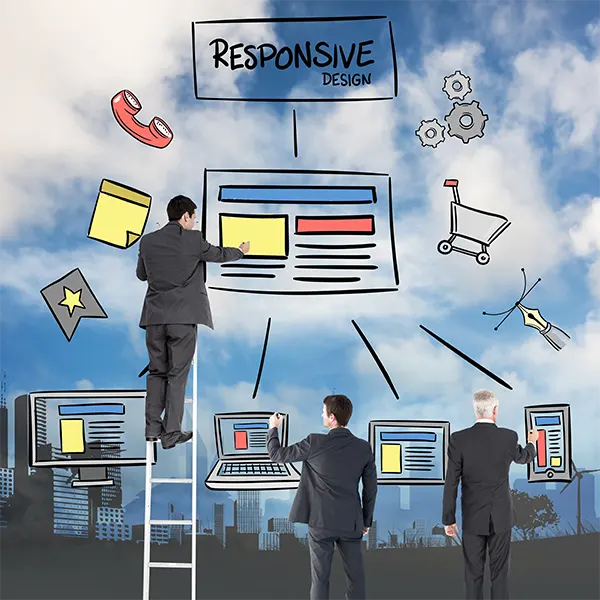
6. Practical Steps to Implement Interactivity and Functionality
Here’s a step-by-step guide to implementing interactivity and functionality on your website:
6.1 Choose the Right Platform
Select the right platform for your website, whether it’s a CMS like WordPress, a website builder like Wix, or a custom-built solution. Each platform offers different levels of customization and functionality.
Visit: best security practices for website development
6.2 Use Modern Web Technologies
Leverage modern web technologies like HTML5, CSS3, and JavaScript frameworks (e.g., React, Angular, Vue) to create interactive and functional elements. These technologies offer advanced features and better performance.
6.3 Integrate Plugins and Extensions
For CMS-based websites, use plugins and extensions to add interactivity and functionality. Ensure they are from reputable sources and regularly updated to maintain security and compatibility.
6.4 Follow Best Practices for UX/UI Design
User experience (UX) and user interface (UI) design are critical for creating a user-friendly website. Follow best practices such as intuitive navigation, consistent design elements, and clear calls to action.

6.5 Test and Iterate
Regularly test your website to ensure all interactive and functional elements work correctly. Use tools like Google Lighthouse, BrowserStack, and UserTesting to identify and fix issues. Iterate based on user feedback and analytics data.
6.6 Stay Updated with Trends
Web development is an ever-evolving field. Stay updated with the latest trends and technologies to keep your website modern and competitive. Follow industry blogs, attend webinars, and participate in online communities.

7. Case Studies: Successful Implementation of Interactivity and Functionality
To illustrate the impact of adding interactivity and functionality, let’s look at a few case studies:
7.1 Case Study 1: E-commerce Website
An e-commerce website implemented interactive product galleries, a dynamic shopping cart, and a chatbot for customer support. These features led to a 30% increase in user engagement and a 25% increase in sales.
7.2 Case Study 2: Educational Platform
An online educational platform added interactive quizzes, video lectures with embedded questions, and a user profile system. These enhancements improved the learning experience and increased course completion rates by 40%.
7.3 Case Study 3: Corporate Website
A corporate website integrated with a searchable database of resources, interactive infographics, and a live chat feature. This resulted in a 50% increase in user satisfaction and a 20% increase in lead generation.
8. Common Challenges and How to Overcome Them
Implementing interactivity and functionality can come with challenges. Here’s how to address some common ones:
8.1 Balancing Interactivity and Performance
Interactive features can sometimes slow down your website. Balance interactivity with performance by optimizing code, using efficient algorithms, and leveraging asynchronous loading techniques.
8.2 Ensuring Cross-Browser Compatibility
Different browsers can render features differently. Test your website across multiple browsers and devices to ensure consistent performance and appearance.
8.3 Maintaining Security
Interactive and functional elements can introduce security vulnerabilities. Regularly update your website, use secure coding practices, and implement security measures like firewalls and malware scanners.
8.4 Managing Complexity
Adding interactivity and functionality can make your website complex. Use modular coding practices, keep your codebase organized, and document your development process to manage complexity effectively.
Visit: tips for customer journey mapping
Conclusion
Incorporating interactivity and functionality to website is essential for creating an engaging and effective online presence. By understanding the importance of these elements and carefully planning their implementation, you can enhance user experience, increase engagement, and achieve your website’s goals. From interactive navigation menus and forms to responsive design and e-commerce capabilities, the possibilities are vast. Regularly test and iterate your website to ensure it meets modern standards and user expectations. By doing so, you will not only attract more visitors but also keep them coming back, achieving long-term success in the digital landscape. Embrace the challenge of adding interactivity and functionality to your website, and watch as it transforms into a dynamic platform that stands out in the competitive online world.
Why Adzmode?
- More than 800 happy clients across the globe
- Managing Digital Marketing Since 2011
- Indomitable Digital Marketing Strategies
- Founded by team of IIT Delhi Certified Digital Marketers
- 100% Transparency in Operations and Ad Budgets.
Share Your Project Requirements With Us