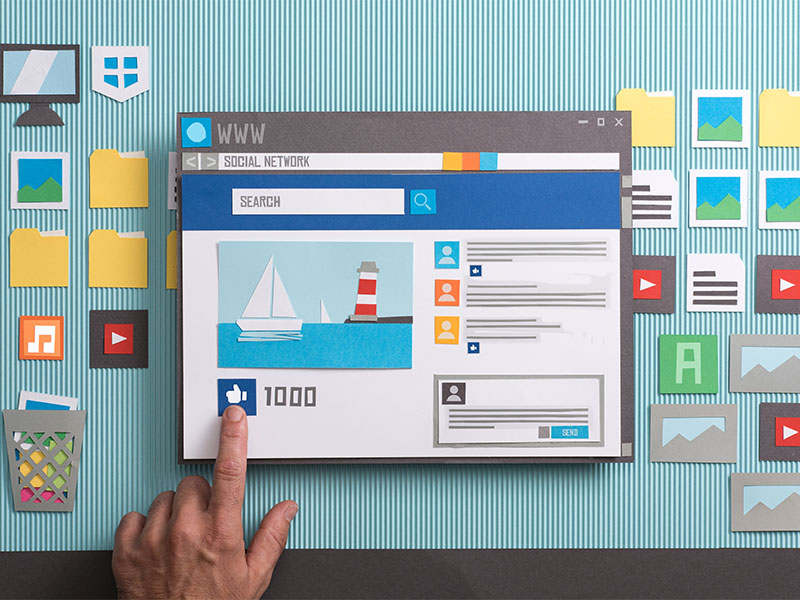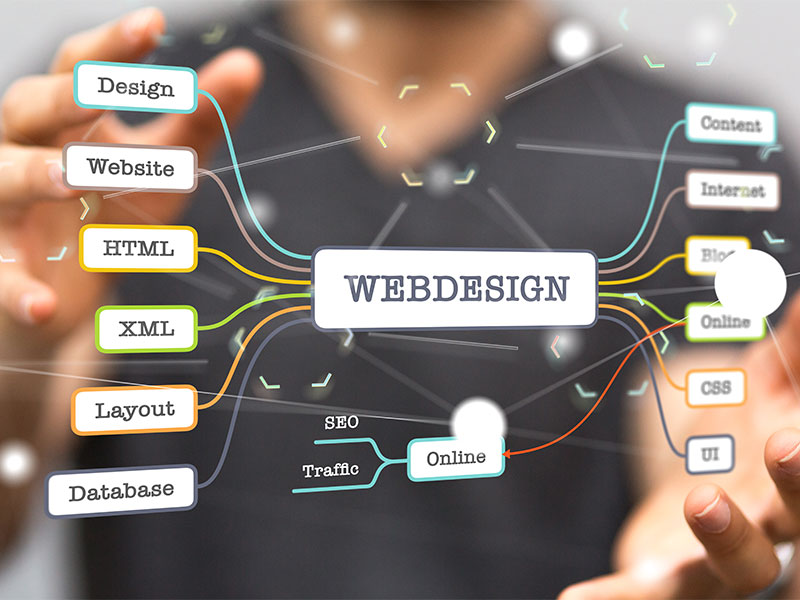In today’s digital landscape, a website serves as the face of any business or personal brand. It’s not just about having an online presence; it’s about making a lasting impression. In this highly competitive environment, creativity in web design can set you apart from the rest. The question is, how can you achieve a design that is not only aesthetically pleasing but also functional and user-friendly? This article will explore essential Tips for Creative Web Design, helping you to craft websites that captivate visitors and keep them engaged.
Creative web design goes beyond the mere arrangement of elements on a page. It encompasses the use of color, typography, layout, and interactive features to create an experience that resonates with users. Whether you’re a seasoned web designer or just starting, these tips will provide valuable insights and inspiration to elevate your web design projects.
Understanding the Fundamentals of Creative Web Design

The Role of Creativity in Web Design
Creativity in web design is about thinking outside the box and pushing the boundaries of conventional design. It involves experimenting with different elements to create a unique and engaging user experience. However, creativity should not compromise functionality. A creatively designed website should be intuitive, easy to navigate, and aligned with the brand’s identity.
The Importance of User Experience (UX)
User experience is a critical aspect of web design. A website that looks great but is difficult to navigate will frustrate users and drive them away. Creative web design should enhance the user experience by making the website enjoyable to use. This involves understanding your audience, their needs, and their behaviors to create a design that meets their expectations.
Tips for Creative Web Design
1. Start with a Strong Concept
Every great design starts with a strong concept. This is the foundation upon which your entire design will be built. Take the time to brainstorm ideas and develop a concept that aligns with the brand’s message and goals. Consider the following steps:
- Define the Purpose
Understand the primary purpose of the website. Is it to sell products, provide information, or showcase a portfolio? Defining the purpose will guide your design decisions and ensure that every element serves a specific function. - Research and Inspiration
Look at other websites for inspiration, but don’t copy them. Instead, identify what works well and think about how you can apply those principles in a unique way. Use platforms like Behance, Dribbble, and Pinterest to find creative ideas. - Create Mood Boards
Mood boards are a great way to gather and visualize your ideas. Collect images, colors, fonts, and other design elements that resonate with your concept. This will help you to create a cohesive design that reflects the desired mood and tone.
Visit: how to add interactivity and functionality to website
2. Prioritize Simplicity and Clarity
Simplicity and clarity are key principles of effective web design. A cluttered website can overwhelm users and obscure the message you’re trying to convey. Here are some tips to keep your design simple and clear:
- Use White Space
White space, or negative space, refers to the empty areas between design elements. It helps to create a clean and organized layout, making it easier for users to focus on the important content. Don’t be afraid to leave space around your text and images. - Limit Color Palette
Using too many colors can make your website look chaotic. Stick to a limited color palette that aligns with your brand identity. Use colors strategically to highlight important elements and create a visual hierarchy. - Choose Readable Fonts
Typography plays a crucial role in web design. Choose fonts that are easy to read on all devices. Limit the number of fonts to two or three to maintain a cohesive look. Ensure there is sufficient contrast between the text and the background.

3. Embrace Responsive Design
With the increasing use of mobile devices, responsive design is no longer optional; it’s a necessity. A responsive design ensures that your website looks and functions well on all screen sizes. Here are some tips for creating a responsive design:
- Flexible Layouts
Use flexible grid layouts that adapt to different screen sizes. CSS Grid and Flexbox are powerful tools that allow you to create responsive layouts without much effort. - Scalable Images
Ensure that your images are scalable and do not lose quality when resized. Use responsive image techniques such as the srcset attribute to provide different image sizes for different devices. - Touch-Friendly Elements
Design your website with touch interactions in mind. Make sure buttons and links are large enough to be easily tapped on small screens. Avoid hover-dependent elements, as hover effects do not work well on touch devices.
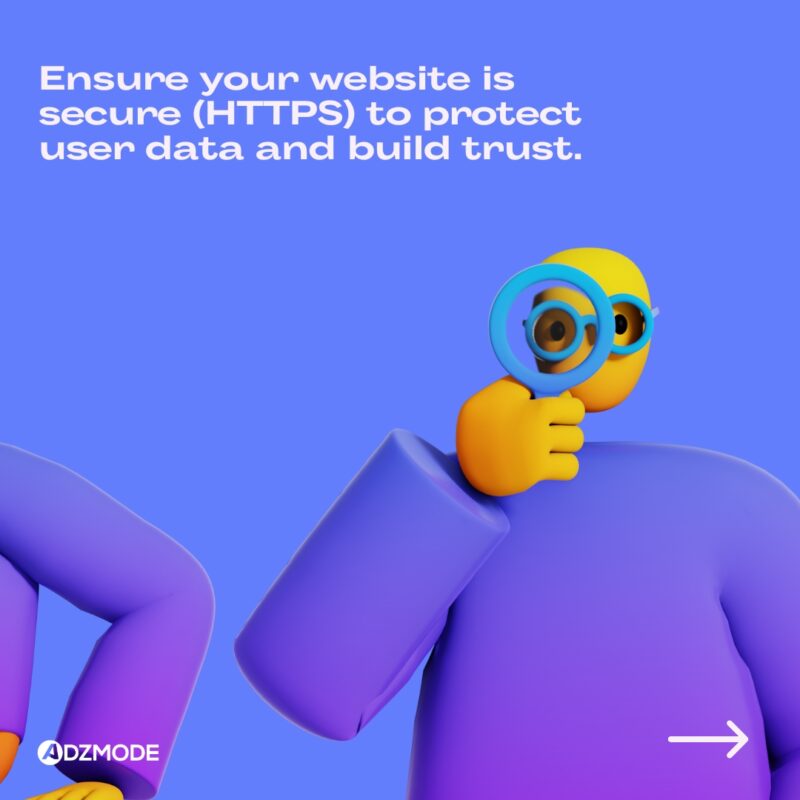
4. Focus on Visual Hierarchy
Visual hierarchy is the arrangement of elements in a way that guides the viewer’s eye through the content. It helps users to quickly find the information they need and understand the structure of the page. Here are some tips to create a strong visual hierarchy:
Size and Scale
Larger elements naturally draw more attention. Use size to emphasize important elements such as headings and call-to-action buttons. Smaller text can be used for secondary information.
Contrast
Contrast can be achieved through differences in color, brightness, or texture. High contrast between elements makes them stand out and easy to distinguish. Use contrast to highlight key information and create a clear visual hierarchy.
Alignment
Aligning elements in a structured manner helps to create a clean and organized layout. Consistent alignment makes the design look more professional and improves readability. Connecting brands with audiences – tailored digital marketing for remarkable results by the best digital marketing agency in Delhi.

5. Enhance User Interaction
Interactive elements can make a website more engaging and enjoyable to use. However, they should be used judiciously to enhance the user experience, not distract from it. Here are some ways to incorporate interactive elements into your design:
- Hover Effects
Hover effects provide visual feedback when users interact with elements such as buttons or links. They can add a touch of creativity and make the website feel more dynamic. Ensure that hover effects are subtle and do not overwhelm the user. - Animations
Animations can bring your design to life and guide users through the content. Use animations to draw attention to important elements, illustrate processes, or provide feedback on user actions. Keep animations smooth and not overly complex to avoid distracting users. - Micro interactions
Micro interactions are small animations or visual effects that occur in response to user actions, such as clicking a button or filling out a form. They provide instant feedback and improve the overall user experience. Examples include a like button that changes color when clicked or a form field that highlights when focused.
6. Utilize High-Quality Visuals
High-quality visuals can significantly enhance the aesthetic appeal of your website. They can also help to communicate your message more effectively. Here are some tips for using visuals in your design:
- Use Professional Photography
Invest in professional photography to ensure your images are high-quality and relevant to your content. Stock photos can be useful, but be careful to choose images that don’t look generic or overused. - Incorporate Illustrations
Custom illustrations can add a unique and personal touch to your website. They can help to convey complex ideas in a simple and engaging way. Consider hiring an illustrator to create custom graphics that align with your brand. - Optimize Images
Large images can slow down your website, leading to a poor user experience. Optimize your images to reduce their file size without compromising quality. Use image compression tools and choose the appropriate file format (JPEG for photographs, PNG for graphics with transparent backgrounds).
7. Implement Consistent Branding
Consistent branding is essential for creating a cohesive and professional-looking website. It helps to build trust and recognition among your audience. Here are some tips for maintaining consistent branding:
- Use a Style Guide
A style guide is a document that outlines the design standards for your website, including colors, fonts, and logo usage. It ensures that all elements are used consistently across the site. Create a style guide and refer to it throughout the design process. - Align with Brand Identity
Ensure that your website design aligns with your overall brand identity. Use colors, fonts, and imagery that reflect your brand’s personality and values. Consistent branding creates a seamless experience for users and reinforces your brand’s message. - Maintain Visual Consistency
Maintain visual consistency by using the same design elements throughout your website. This includes headers, buttons, icons, and spacing. Consistent design elements create a unified look and make the website easier to navigate. Creative web solutions for modern brands – with the best website designing company in Delhi, make your website shine!

8. Pay Attention to Loading Speed
Loading speed is a critical factor in user experience and search engine ranking. A slow website can frustrate users and lead to high bounce rates. Here are some tips to improve your website’s loading speed:
- Optimize Code
Clean and efficient code can significantly improve your website’s performance. Minimize the use of heavy scripts and eliminate unnecessary code. Use tools like minifiers to compress CSS and JavaScript files. - Use a Content Delivery Network (CDN)
A CDN distributes your website’s content across multiple servers worldwide, reducing the distance between the server and the user. This can significantly improve loading times, especially for users in different geographical locations. - Enable Caching
Caching stores a copy of your website’s content on the user’s device, reducing the need to reload the entire page on subsequent visits. Enable browser caching and use cache control headers to improve loading speed.
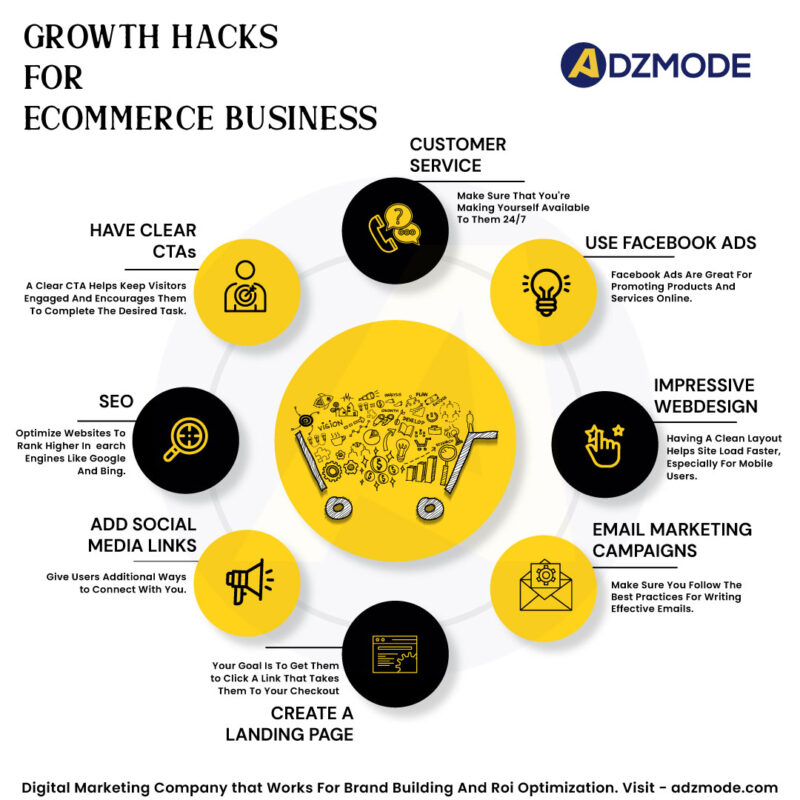
9. Test and Iterate
Testing and iteration are essential components of the web design process. They help you to identify and fix issues, ensuring that your website functions smoothly. Here are some tips for testing and iterating your design:
- Conduct Usability Testing
Usability testing involves observing real users as they interact with your website. It helps to identify usability issues and gather feedback on the overall user experience. Conduct usability testing early and often to ensure your design meets user needs. - Use Analytics
Analytics tools, such as Google Analytics, provide valuable insights into how users interact with your website. Monitor key metrics such as bounce rate, average session duration, and conversion rates. Use this data to identify areas for improvement and make data-driven design decisions. - A/B Testing
A/B testing involves comparing two versions of a webpage to see which one performs better. Test different design elements, such as headlines, buttons, or layouts, to determine what works best for your audience. Use the results to optimize your design and improve user engagement.
Visit: how to choose right cms
Conclusion
Creating a visually stunning and user-friendly website requires a blend of creativity, technical skills, and a deep understanding of user experience principles. By following these Tips for Creative Web Design, you can craft websites that not only capture the attention of your audience but also provide a seamless and enjoyable user experience. Remember, the key to successful web design is to balance creativity with functionality. Keep experimenting, stay updated with the latest design trends, and continuously seek feedback to refine your skills. In the ever-evolving world of web design, staying creative and adaptable is the key to long-term success.
Why Adzmode?
- More than 800 happy clients across the globe
- Managing Digital Marketing Since 2011
- Indomitable Digital Marketing Strategies
- Founded by team of IIT Delhi Certified Digital Marketers
- 100% Transparency in Operations and Ad Budgets.
Share Your Project Requirements With Us